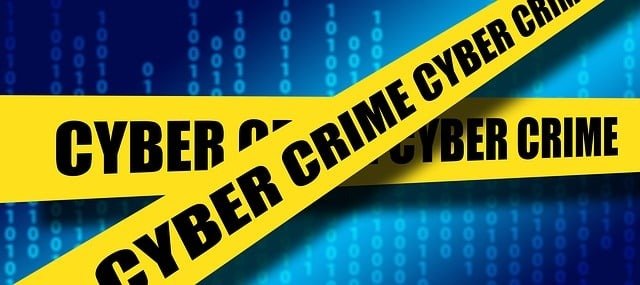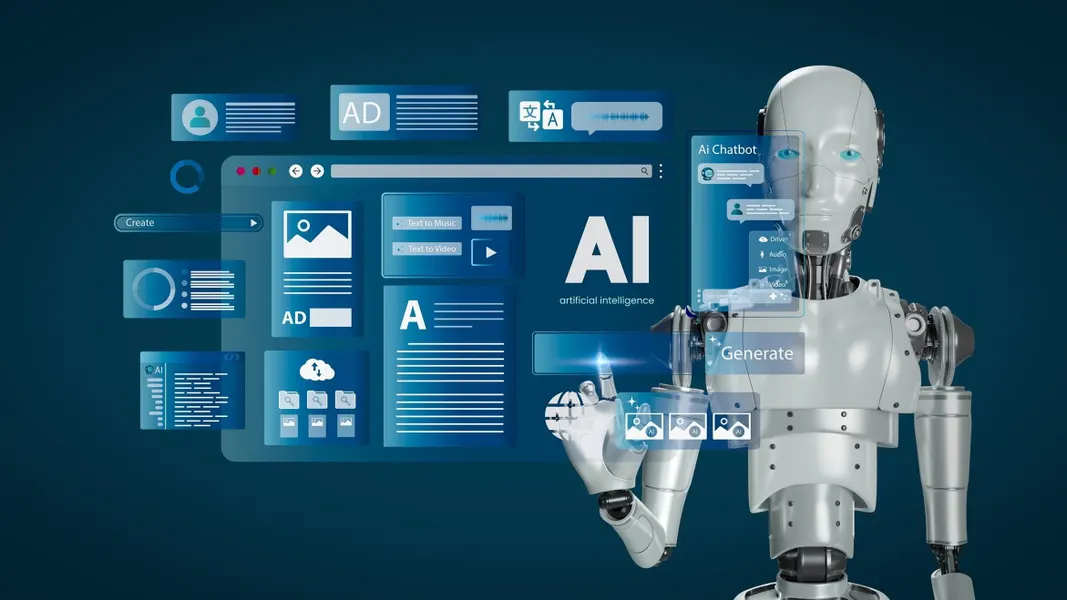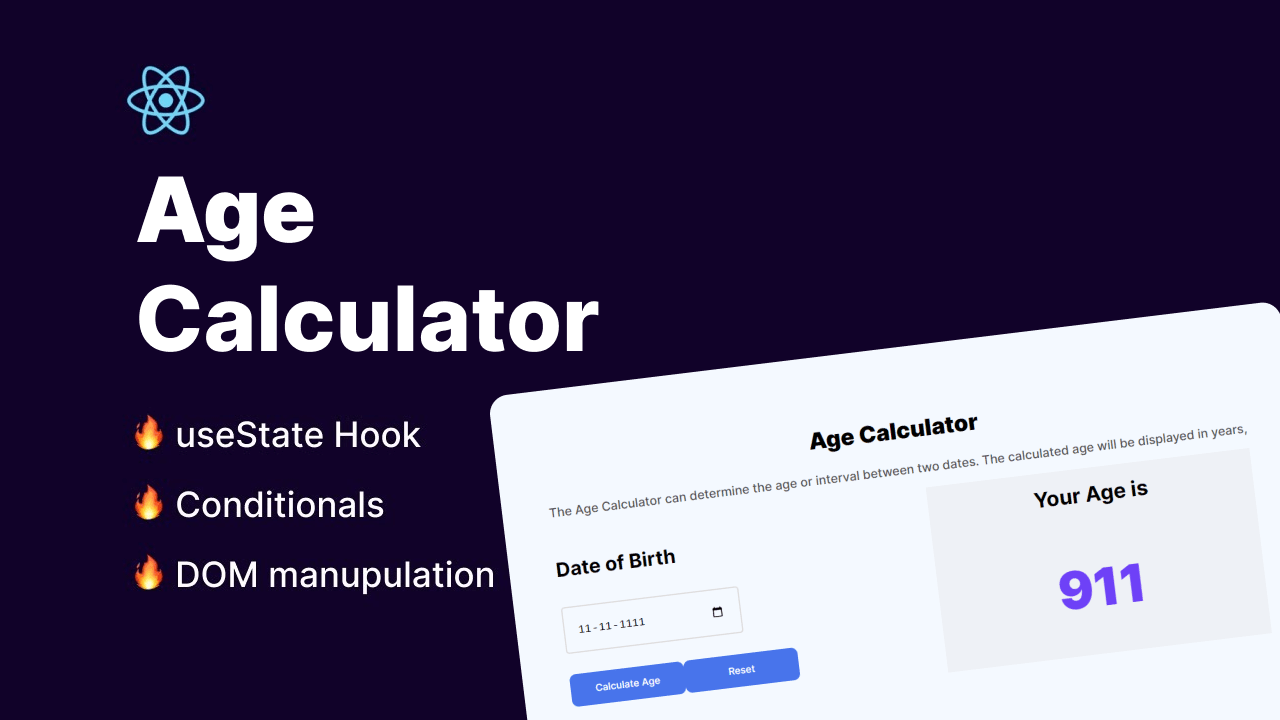Say Goodbye to Photobombs: How to Remove Unwanted Objects from Pictures

In today’s digital age, capturing moments through photography has become an integral part of our lives. Whether it’s a picturesque landscape, a group photo with friends, or a candid shot of your pet, we all strive to preserve these memories. However, sometimes unwanted elements sneak into our photos, detracting from the overall quality of the image. Fear not, for advancements in technology have now made it possible to bid farewell to these photobombs with ease.
Introducing the Magic Eraser: Leveraging the Power of AI
Gone are the days of painstakingly editing photos to remove unwanted objects or backgrounds. Thanks to the marvels of Artificial Intelligence (AI), the process has been streamlined and made accessible to all. Enter the Magic Eraser – an innovative online tool that harnesses the power of AI to effortlessly eliminate unwanted elements from your pictures.
How Does the Magic Eraser Work?
The Magic Eraser utilizes cutting-edge AI algorithms to analyze your photos and identify the objects or backgrounds you wish to remove. Its intuitive interface allows users to simply upload their images and select the elements they want to erase. Whether it’s a photobombing stranger, an unsightly blemish, or an unwanted watermark, the Magic Eraser swiftly works its magic, seamlessly blending the surrounding pixels to produce a clean and polished result.
Key Features of the Magic Eraser
- Free Online Tool: Unlike traditional photo editing software that often comes with hefty price tags, the Magic Eraser is completely free to use. With just a few clicks, you can achieve professional-grade results without spending a dime.
- Versatility: From minor touch-ups to more extensive edits, the Magic Eraser caters to a wide range of editing needs. Whether you’re a photography enthusiast looking to enhance your shots or a business owner seeking to improve product images, this versatile tool has you covered.
- Speed and Efficiency: Time is of the essence, especially when it comes to photo editing. The Magic Eraser boasts lightning-fast processing speeds, allowing you to achieve desired results in a matter of seconds. Say goodbye to tedious hours spent manually editing photos – with the Magic Eraser, efficiency is guaranteed.
- User-Friendly Interface: You don’t need to be a tech-savvy expert to use the Magic Eraser. Its intuitive interface makes photo editing accessible to users of all skill levels. Whether you’re a seasoned photographer or a casual snap-happy individual, you’ll find the Magic Eraser easy to navigate and utilize.
How to Use the Magic Eraser: A Step-by-Step Guide
- Visit the Website: To access the Magic Eraser, simply navigate to the website at magic-eraser.ai.
- Upload Your Photo: Click on the “Upload” button to select the photo you wish to edit. The Magic Eraser supports various file formats, including JPEG, PNG, and GIF.
- Select Objects to Remove: Use the provided tools to highlight the objects or backgrounds you want to remove from your photo. The Magic Eraser will intelligently detect and analyze the selected areas.
- Preview and Finalize: Once you’re satisfied with the edits, preview the results to ensure everything looks as desired. If necessary, make any additional adjustments before finalizing the changes.
- Download Your Edited Photo: With just a click of a button, download your edited photo in high resolution. Voila! You now have a polished image free from unwanted elements.
Conclusion
Bid farewell to photobombs and unwanted objects in your pictures with the Magic Eraser. Harnessing the power of AI, this innovative tool offers a hassle-free solution to photo editing, allowing you to achieve professional-grade results in minutes. Best of all, it’s completely free to use and requires no prior editing experience. Say goodbye to tedious manual edits and hello to effortless perfection with the Magic Eraser. Visit magic-eraser.ai to unleash the magic today!
To use AI magic eraser remove unwanted object from image online visit site now