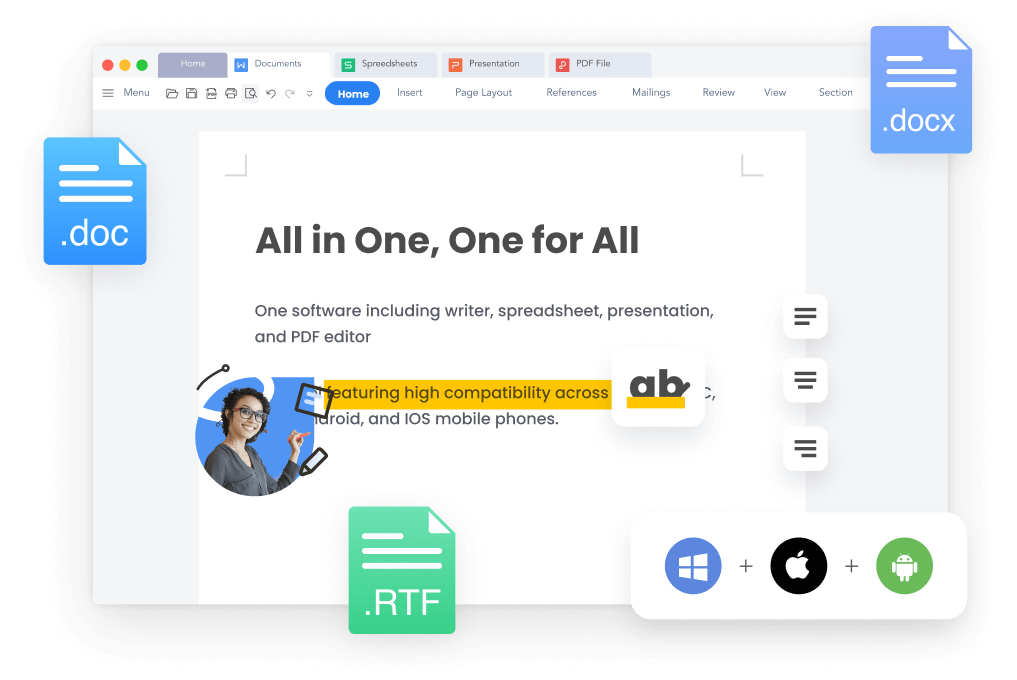Top 5 YouTube to MP3 Converters for Seamless Audio Extraction
In today’s fast-paced digital world, consuming content on the go has become second nature. With the explosion of music videos, podcasts, lectures, and tutorials on YouTube, users often seek ways to extract audio from videos for offline listening. Whether it’s for building a playlist, learning a language, or saving motivational talks, YouTube to MP3 converters serve as essential tools. However, not all converters are made equal. Some offer blazing fast speeds, others deliver superior audio quality, and a few stand out for their user-friendliness. In this guide, we’ll break down the top 5 YouTube to MP3 converters that make audio extraction seamless, efficient, and hassle-free.
Why Use a YouTube to MP3 Converter?
YouTube is the largest video-sharing platform globally, but it lacks a built-in feature for downloading audio. This is where a reliable YouTube to MP3 converter becomes useful. These tools allow users to strip the audio from a video file and save it in MP3 format, compatible with virtually all devices and media players. Whether you’re creating a music library or just need audio for reference, converting YouTube videos to MP3 files offers unmatched convenience.
1. 4K YouTube to MP3
Overview
4K YouTube to MP3 is a top-tier converter designed for users who prioritize high-quality audio output. It supports MP3, M4A, and OGG formats, making it a versatile tool for all kinds of audio needs.
Key Features
- High-Quality Audio: Extracts audio in original quality up to 320kbps.
- Bulk Downloading: Allows multiple video conversions simultaneously.
- Smart Mode: Saves preferred settings for faster future downloads.
- Cross-Platform: Available for Windows, macOS, and Ubuntu.
Pros
- Clean and intuitive user interface.
- No ads or unnecessary popups.
- Supports entire playlists and channels.
Cons
- Requires download and installation.
- Free version has limitations on playlist downloads.
2. YTMP3.cc
Overview
For users who want a quick, no-frills solution, YTMP3.cc is an excellent online YouTube to MP3 converter. It’s entirely web-based, which means no installation is required, making it a favorite among casual users.
Key Features
- Instant Conversion: Converts and downloads within seconds.
- Supports MP4 and MP3: Offers both video and audio formats.
- Mobile Friendly: Works seamlessly on smartphones and tablets.
Pros
- Completely free to use.
- Simple interface for easy navigation.
- No registration required.
Cons
- Only supports videos up to 90 minutes.
- Limited customization options.
3. SnapDownloader
Overview
SnapDownloader is a powerful multi-purpose downloader that supports audio extraction from YouTube and over 900 other platforms. It’s ideal for users who need more advanced options and flexibility.
Key Features
- High-Speed Downloads: Utilizes multi-thread technology for faster conversions.
- Scheduler: Allows downloads to be queued for later.
- Proxy Support: Bypasses geo-restrictions.
Pros
- Extremely fast and efficient.
- High-quality MP3 output (up to 320kbps).
- Excellent customer support.
Cons
- Paid license after a free trial.
- More features than casual users may need.
4. Y2Mate
Overview
Y2Mate is another widely used online YouTube to MP3 tool known for its reliability and fast performance. It supports a wide array of video resolutions and audio quality options.
Key Features
- Browser Compatibility: Works on Chrome, Firefox, Safari, and more.
- Unlimited Downloads: No caps on the number of conversions.
- Language Support: Available in multiple languages for global users.
Pros
- Quick processing time.
- No signup required.
- Offers both video and audio conversion.
Cons
- Ad-heavy environment.
- Not suitable for playlist downloads.
5. MP3Studio YouTube Downloader
Overview
MP3Studio stands out with its sleek interface and powerful performance. It supports 8K video downloads and high-quality MP3 conversions, making it a favorite among audiophiles and professionals alike.
Key Features
- Batch Downloading: Convert multiple videos simultaneously.
- Metadata Editing: Lets users edit track title, artist name, and album.
- Offline Mode: Works even without an internet connection once installed.
Pros
- Superb audio clarity and bitrate options.
- Supports over 60 websites including YouTube.
- Easy-to-use interface with modern design.
Cons
- Requires installation.
- Free version limits some advanced features.
How to Choose the Best YouTube to MP3 Converter
With so many options available, selecting the right YouTube to MP3 converter depends on your needs. Consider the following factors:
- Audio Quality: Choose tools that offer at least 192kbps, though 320kbps is ideal for music.
- Ease of Use: A good converter should be user-friendly, especially for non-tech-savvy users.
- Speed: Fast conversion and download speeds are crucial for productivity.
- Device Compatibility: Look for cross-platform availability if you use multiple devices.
- Ads and Popups: Opt for ad-free or minimal ad tools for a better experience.
Is It Legal to Use YouTube to MP3 Converters?
The legality of using YouTube to MP3 converters largely depends on how they are used. Downloading content that is protected by copyright without permission from the creator is generally considered a violation of YouTube’s terms of service. However, many users convert royalty-free music, public domain content, or their own uploads, which is usually permitted. Always ensure you respect copyright laws and creators’ rights when using these tools.
Final Thoughts
Converting YouTube videos to MP3 has become a practical solution for users who want to enjoy content offline. Whether you need it for building a personal music library, creating study materials, or saving podcasts for long flights, a reliable YouTube to MP3 converter is essential. From online solutions like YTMP3.cc and Y2Mate to powerful desktop software like 4K YouTube to MP3 and SnapDownloader, there’s a tool for every need and preference.