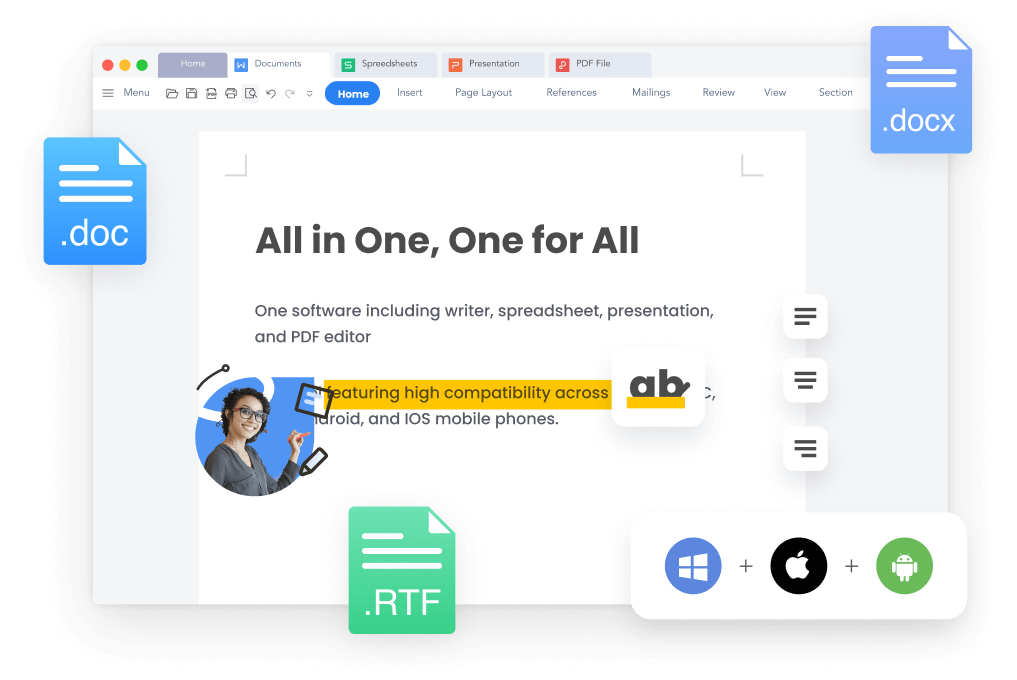Hidden Android Trackers Explained: Protecting Your Privacy in a Digital Age
In today’s hyper-connected world, smartphones are essential tools for communication, navigation, shopping, banking, and much more. However, the increasing dependence on mobile devices, especially Android phones, also comes with a significant downside—privacy threats. One of the most alarming concerns in recent years is the rise of hidden Android tracker apps, silently installed on devices to monitor activities without the user’s knowledge. Understanding how these hidden tools work and how to protect yourself from them is essential for maintaining your digital safety.
What is a Hidden Android Tracker?
A hidden Android tracker is a software application installed on an Android device that operates covertly in the background. Unlike traditional tracking apps that users install knowingly for legitimate purposes like GPS navigation or parental control, hidden trackers are typically installed without consent. Their purpose is to secretly collect data such as location, call logs, SMS, browser history, photos, app usage, and even microphone or camera recordings.
These hidden Android trackers can be used for various purposes. Employers may use them to monitor company phones, parents might use them to supervise children’s activities, but in more sinister cases, they are used by cyberstalkers, jealous partners, or hackers to invade someone’s privacy.
How Hidden Trackers Are Installed on Android Devices
There are several ways a hidden Android tracker can find its way onto your device. One common method is through physical access. If someone has access to your phone for just a few minutes, they can install a tracker app and hide it within the device’s settings or under a misleading app icon.
Another method is through malicious downloads. Some free apps from untrusted sources may come bundled with a hidden Android tracker. Once installed, these apps request suspicious permissions that grant them access to your device’s sensitive data.
Phishing attacks are also used. A malicious link sent through SMS, email, or social media might lead you to unknowingly install spyware. These trackers can be disguised to look like system updates or useful tools to reduce suspicion.
The Risks of Hidden Android Trackers
The presence of a hidden Android tracker poses significant risks. The most obvious is the loss of privacy. Your every movement and interaction can be monitored in real-time without your awareness. This is not only invasive but also dangerous, especially if this information falls into the wrong hands.
Identity theft is another major risk. If a tracker captures sensitive information such as login credentials, banking information, or identification documents, it can be used to impersonate you or commit fraud.
Some hidden Android trackers are capable of activating the microphone or camera remotely, turning your phone into a surveillance device. This extreme breach of privacy can result in emotional distress and harm to personal safety.
How to Detect a Hidden Android Tracker
Detecting a hidden Android tracker can be challenging because these apps are specifically designed to avoid detection. However, there are signs you can watch for:
- Battery drain: If your phone’s battery is depleting faster than usual, it could be due to a hidden tracker running in the background.
- Overheating: An unexplained increase in phone temperature may indicate constant activity by a tracking app.
- Unusual data usage: Spy apps often send information to a remote server. If your data usage has spiked unexpectedly, a hidden tracker could be responsible.
- Strange behavior: Unfamiliar apps, sluggish performance, and unexplained pop-ups could all signal that something isn’t right.
- Permissions abuse: Check app permissions in your settings. If a simple utility app is asking for access to your location, microphone, or camera, it might be more than what it seems.
Security apps designed to detect spyware can also be effective in uncovering hidden Android tracker software. These apps scan your phone for malicious code and alert you to suspicious behavior.
Preventing Hidden Tracker Installation
The best way to stay safe is to prevent hidden Android tracker apps from being installed in the first place. Here are a few practical tips:
- Use strong passwords and biometric locks to prevent unauthorized physical access to your phone.
- Avoid downloading apps from third-party sources. Stick to the Google Play Store and verify the app’s developer, reviews, and permissions.
- Regularly check app permissions in your phone’s settings to ensure no app has more access than it should.
- Install a trusted security or antivirus app that includes spyware detection features.
- Keep your device’s software updated, as manufacturers frequently patch security vulnerabilities.
- Don’t leave your phone unattended in public spaces or shared environments.
Taking these steps won’t just protect you from hidden Android trackers but also from other types of mobile malware.
Legal and Ethical Aspects of Hidden Tracking
While tracking software can have legitimate uses, such as parental monitoring or employee oversight on company-issued devices, using a hidden Android tracker without consent is unethical and often illegal. In many countries, it is a violation of privacy laws to track someone without their explicit permission.
Surveillance laws vary depending on jurisdiction, but in most cases, covertly monitoring someone else’s phone can result in criminal charges. Even if the intention is to protect someone or gather information, the ends do not justify the means when privacy is compromised.
It’s essential for users, especially parents or employers, to consider legal alternatives that include transparency and consent. Open communication and authorized tracking tools can help balance monitoring needs with privacy rights.
What to Do If You Suspect You Are Being Tracked
If you suspect that your phone has a hidden Android tracker installed, act quickly to protect yourself:
- Run a full scan using a reputable anti-spyware or antivirus app.
- Check the list of installed apps in your settings and look for suspicious or unfamiliar names.
- Review recent downloads and permissions for inconsistencies or red flags.
- Perform a factory reset of your device. This will remove all apps, including hidden trackers, but be sure to back up important data first.
- Contact a cybersecurity professional if you’re unsure how to proceed.
If you believe your privacy has been violated, you may also want to involve legal authorities or report the incident to relevant consumer protection organizations.
Final Thoughts on Staying Safe in a Digital World
As Android devices continue to evolve, so do the threats that target them. The existence of hidden Android tracker apps serves as a stark reminder that convenience often comes with a cost. While technology has brought us closer and made life easier, it has also opened doors for those who wish to monitor and manipulate others without their consent.