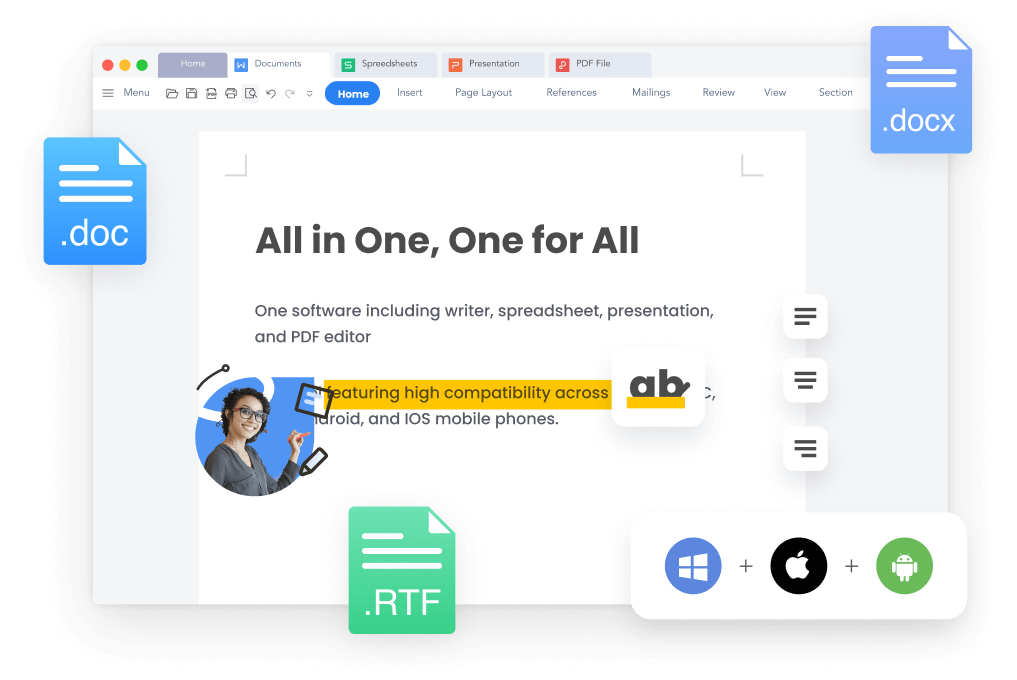Monitoring Kids’ Online Activity: Android Solutions That Work

Why Monitoring Online Activity Matters
The internet has become an integral part of every child’s daily life, providing both opportunities and risks. While it enables children to learn, connect, and explore, it also exposes them to potential dangers like cyberbullying, online predators, inappropriate content, and excessive screen time. Parents who want to safeguard their children need to stay proactive by monitoring their digital behavior, especially on Android devices, which are widely used globally. Monitoring doesn’t mean invading privacy, but rather guiding kids to use technology responsibly. By setting boundaries and using the right tools, parents can help children develop healthy online habits while ensuring safety.
Common Risks Children Face Online
Before exploring Android monitoring solutions, it’s important to understand the threats children may encounter:
- Exposure to inappropriate content such as violence, explicit material, or dangerous challenges.
- Cyberbullying which can cause emotional distress and harm self-esteem.
- Predatory behavior where strangers attempt to manipulate or exploit children.
- Excessive screen time leading to poor sleep, reduced focus, and health issues.
- Privacy concerns as children might unknowingly share sensitive personal information.
Understanding these risks helps parents identify why monitoring tools are essential in today’s digital world.
Android Parental Control Tools for Safer Usage
Android devices offer various solutions that allow parents to track, filter, and manage what children do online. These tools range from built-in options to third-party apps designed for comprehensive monitoring.
Google Family Link
Google Family Link is one of the most popular free parental control apps for Android. It allows parents to create a supervised account for their child, monitor app usage, and set daily limits. With features like activity reports, location tracking, and screen time controls, Family Link gives parents insights into how kids spend their time online. It also enables parents to approve or block app downloads from the Google Play Store, ensuring only safe apps are installed.
Qustodio
Qustodio is a comprehensive monitoring tool for Android that offers robust features such as web filtering, social media tracking, and real-time location sharing. Parents can view activity reports, set screen time limits, and block inappropriate content with ease. One of its strengths is the ability to monitor calls and SMS messages, giving parents a broader picture of their child’s digital interactions. Qustodio is often chosen by families seeking detailed oversight without being overly invasive.
Norton Family
Norton Family provides advanced parental controls, especially suited for families with multiple children. It helps parents manage screen time, block unsafe websites, and track search activity. One unique feature is the ability to set “School Time,” ensuring kids remain focused on educational apps during study hours. The app also offers detailed activity reports, enabling parents to have constructive conversations about online safety.
Net Nanny
Net Nanny has long been recognized as a reliable parental control solution. On Android, it provides real-time alerts if a child tries to access harmful websites or content. It also includes social media monitoring, app blocking, and custom content filters. With its AI-driven approach, Net Nanny adapts to evolving online threats, giving parents confidence that their children are protected.
Advanced Monitoring Options
While traditional parental control apps are effective, some parents look for advanced solutions that provide deeper monitoring of device activity. Tools like spynote have been discussed in the context of monitoring Android devices. Spynote is often highlighted for its ability to provide remote access and monitoring capabilities. However, parents should exercise caution and ensure they comply with legal and ethical standards when using such software. The goal of monitoring should always be to protect children, not to intrude excessively into their private lives. Open communication with children about why monitoring is necessary is key to maintaining trust.
Features Parents Should Look For in Monitoring Apps
When selecting an Android solution for monitoring kids’ online activity, parents should focus on the following features:
- Content filtering to block inappropriate websites and apps.
- Screen time management to prevent overuse and encourage balance.
- Location tracking for peace of mind when children are outside the home.
- App management to control which apps can be installed or used.
- Communication monitoring to detect signs of cyberbullying or unsafe interactions.
- Activity reports to provide a clear overview of digital habits.
Balancing Monitoring with Trust
While monitoring is essential, it must be balanced with trust and open dialogue. Children who feel overly restricted may attempt to bypass controls, leading to more problems. Parents should explain why monitoring is important, emphasizing protection rather than control. Encouraging kids to share their online experiences helps build a stronger parent-child relationship. Parents should also model responsible digital habits, as children often learn by observing their caregivers.
Practical Tips for Parents
- Set clear rules and expectations about online behavior and screen time.
- Regularly check activity reports from parental control apps to stay informed.
- Encourage open communication by asking kids about their favorite websites or games.
- Update apps and devices regularly to protect against security threats.
- Educate children about online safety, including how to recognize suspicious behavior or scams.
The Future of Parental Control on Android
As technology evolves, so do the tools available to parents. Artificial intelligence and machine learning are being integrated into parental control solutions, making them smarter and more adaptive. Future apps will likely offer better real-time protection, advanced social media monitoring, and more intuitive dashboards for parents. With the growing concerns about digital well-being, Android solutions will continue to innovate, providing families with better tools to safeguard children.
Conclusion
Monitoring kids’ online activity is no longer optional; it is a necessity in today’s connected world. Android devices, while empowering, can expose children to risks if left unchecked. By using parental control tools like Google Family Link, Qustodio, Norton Family, Net Nanny, and advanced solutions like spynote with caution, parents can strike a balance between safety and independence. The key lies in combining effective technology with open communication, ensuring children are both protected and guided towards healthy digital habits. Ultimately, monitoring should empower children to navigate the online world responsibly, giving parents peace of mind and kids the freedom to explore safely.